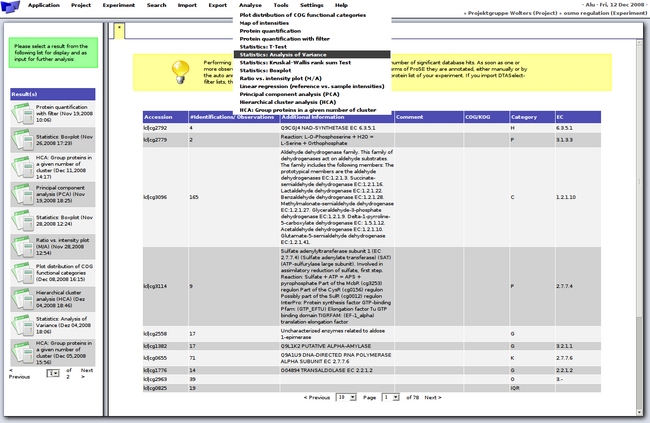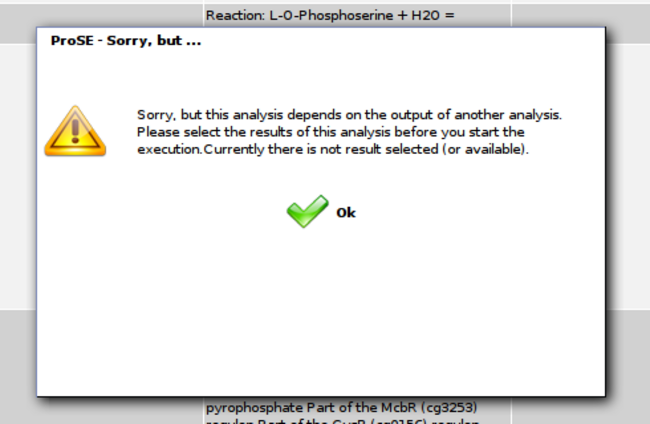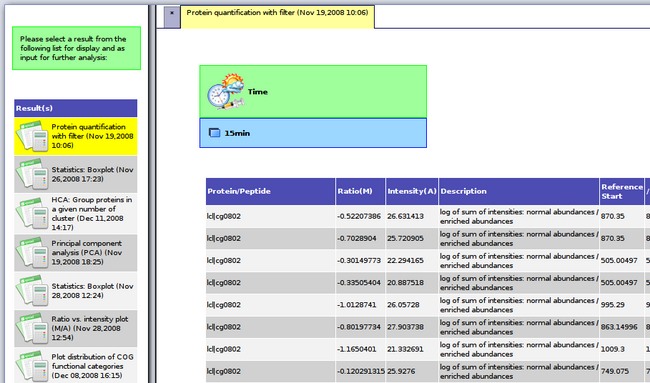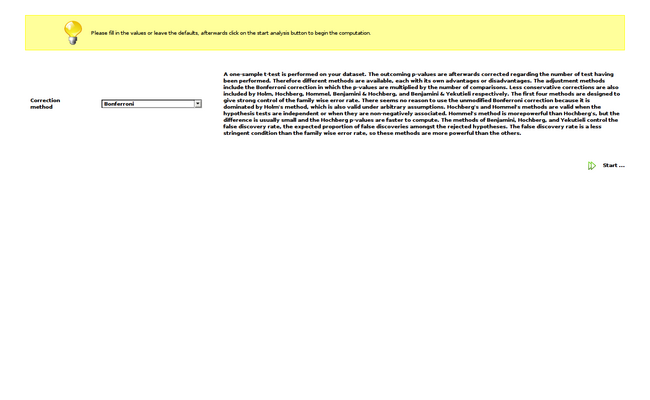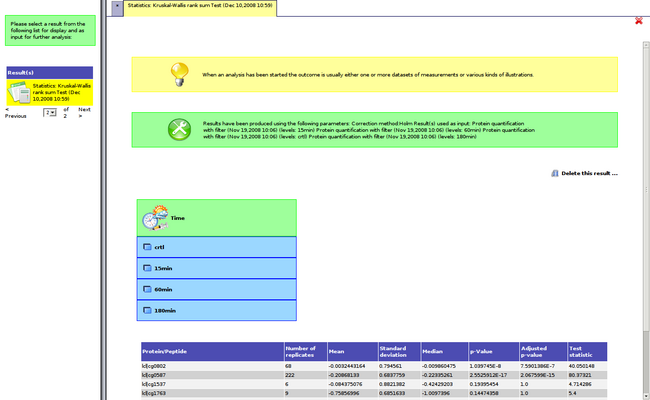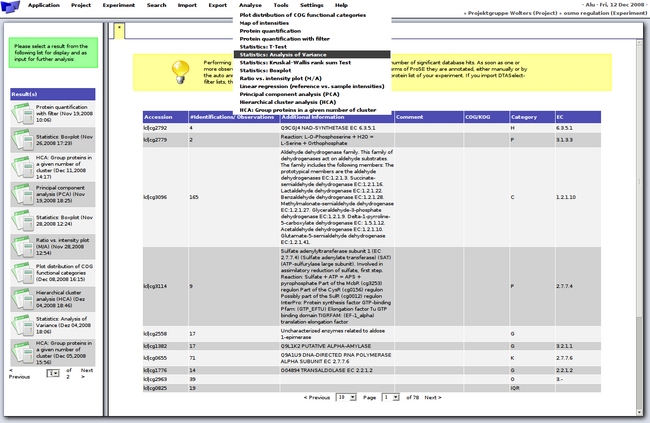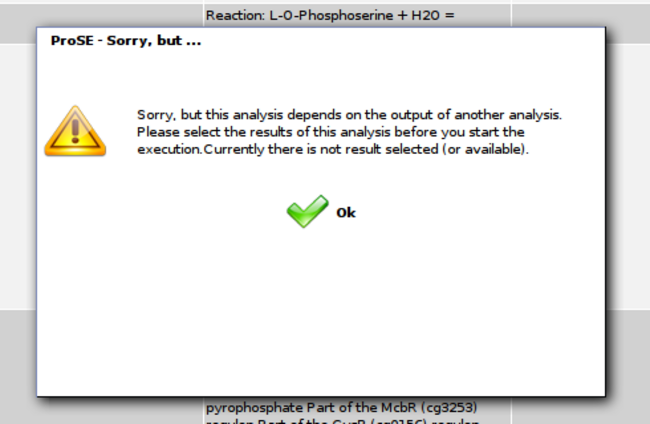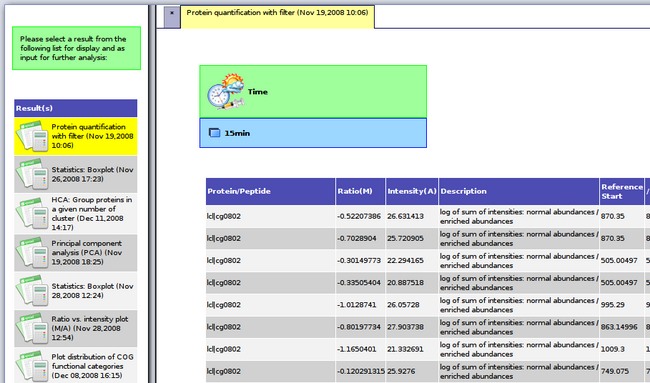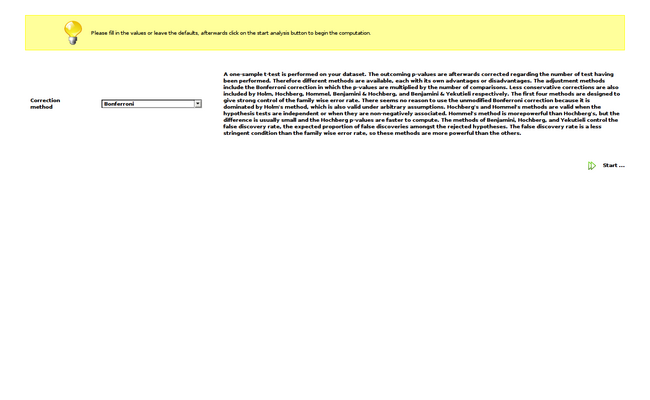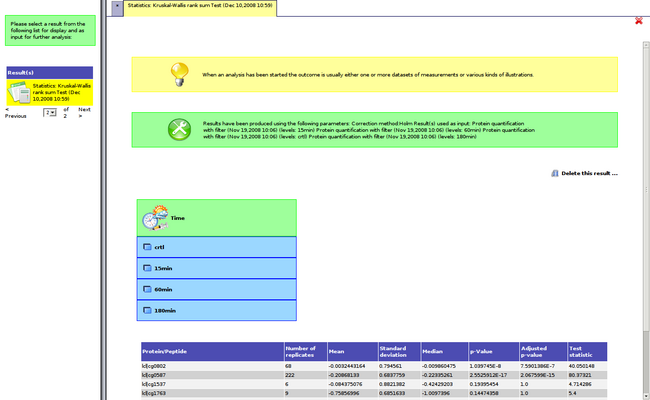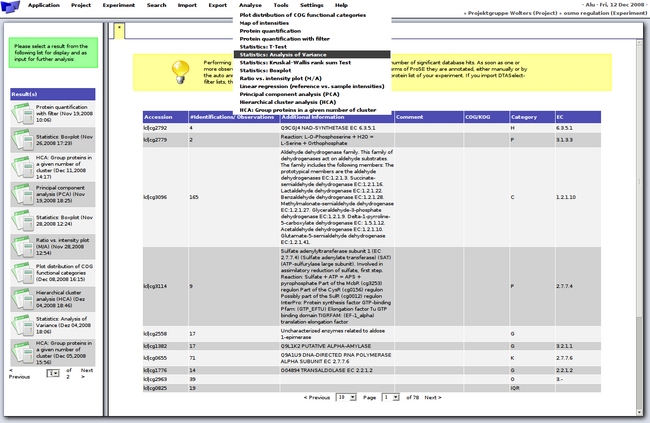 |
To perform any kind of analysis like a quantification, a statistical test or to plot the COG category distribution select the corresponding method from the "Analysis" menu. |
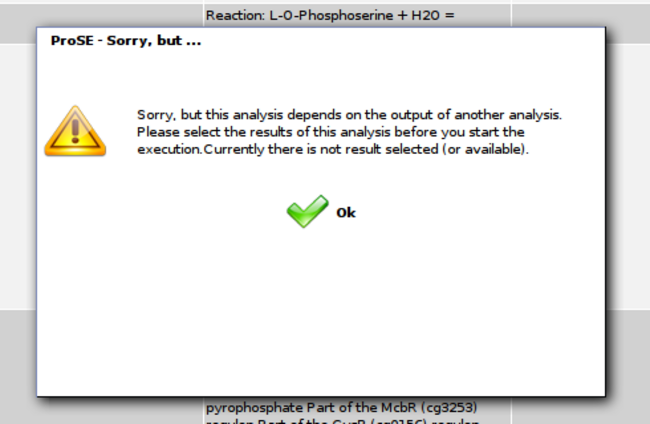 |
In some cases the chosen method needs a certain type of input as for example a quantification has to be performed before an analysis of variance may be started. |
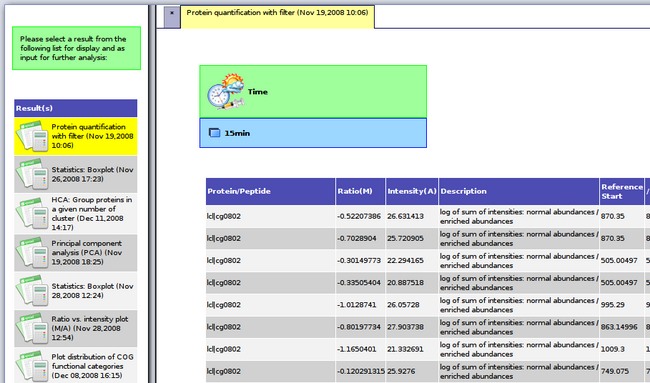 |
Therefore, previously select the input results object on the protein page. |
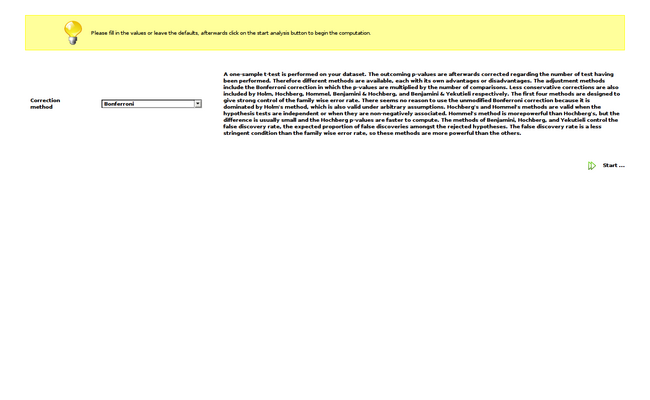 |
Dependant on the method parameters may be configured. Click the "Start" button to begin the computation. |
 |
The current status of a job will be displayed. |
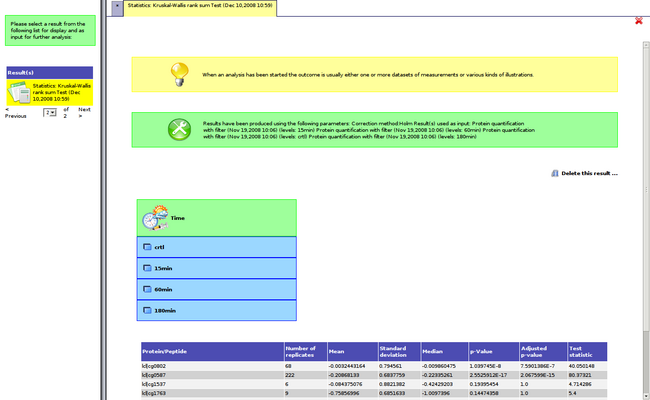 |
Finally, you will find the results of the analysis in the left sidebars list on the protein page. |